Important Announcements
Due to our changing technological environment, the Beauregard Parish Library will be discontinuing our patron file storage and patron email services on Tuesday, April 30, 2024.
Why does this matter to you?
If you have any files stored on our Library computers, they will be erased from the servers on the evening of April 30, 2024.
Also, if you currently use a @beau.org library email address, it will be deleted, and all emails & files stored in that email account will also be deleted.
How can we help?
For details on how to create a Gmail email address and import your library emails to your Gmail email account, and how to back up your library files to an external storage device & to Google Drive, visit our page called: How To Back Up Your Library Emails And Library Files And Folders.
- Do this before April 30, 2024, to avoid losing your files and emails.
If you need additional help:
We are offering in-person Email and Data Transfer Clinics. You can register by going to the event for your preferred date and clicking “RSVP” under the description, or by calling (337) 463-6217 and speaking with a Library employee to get you registered.
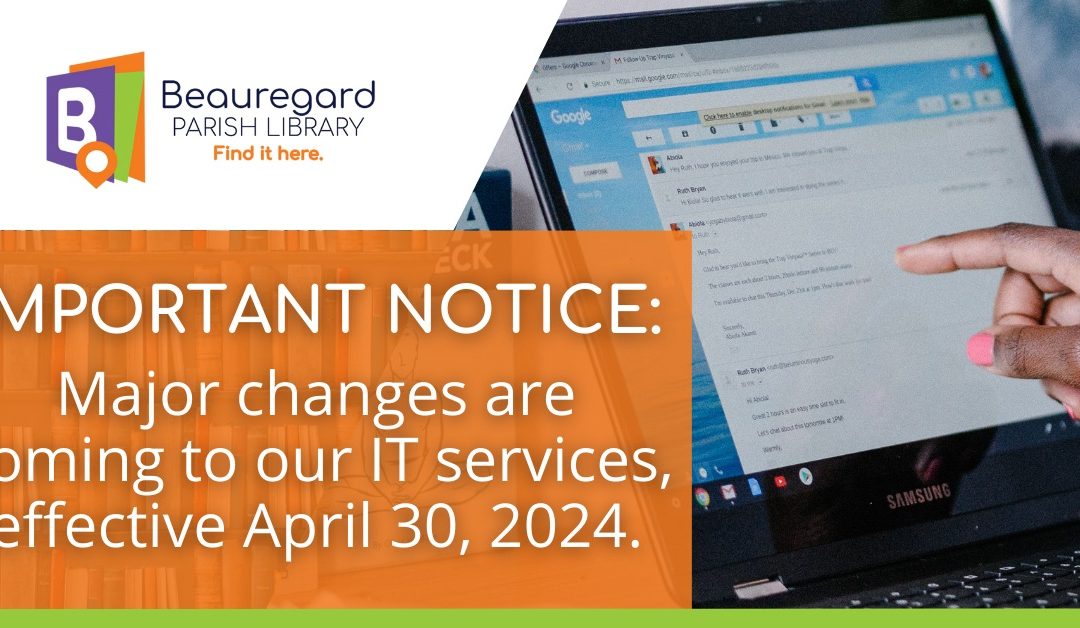
PSA: Data Files and Email Services
Due to our changing technological environment, the Beauregard Parish Library will be discontinuing our data filing and email services on Tuesday, April 30, 2024. Why does this matter to you? If you have any files stored on your Library desktop, they will be erased...
Introducing: DeRidder’s New Law Lab
On Wednesday, November 15, the DeRidder Branch hosted the ribbon cutting for our brand new Civil Legal Access Point, provided to our parish by our partners at the Louisiana Access to Justice Commission, the Louisiana State Bar Association, and the Lagniappe Law...
Featured Resources
Finance & Investing
Foreign Languages
Self-Paced Courses
Teen Game Night: Special Event! Teen Finance Simulator Game
DeRidder Branch 205 South Washington Avenue, DeRidder, LAJoin us to play awesome games with your peers! It's a game of life like you've never played before! For Financial Literacy Month, we'll be preparing our teens for real-life […]
Craft Club (Merryville)
Merryville Branch 1007 Highway 110, Merryville, LouisianaJoin us in Merryville for a craft designed for adults! Look forward to Craft Club hosted at our Merryville Branch on the fourth Friday of each month at 10:30 AM. […]
Financial Series (Investing and Stocks)
April is Financial Literacy Month! Join us in DeRidder at 4PM each Friday in April for a personal finance class designed with you in mind! Each Friday we'll be covering […]





